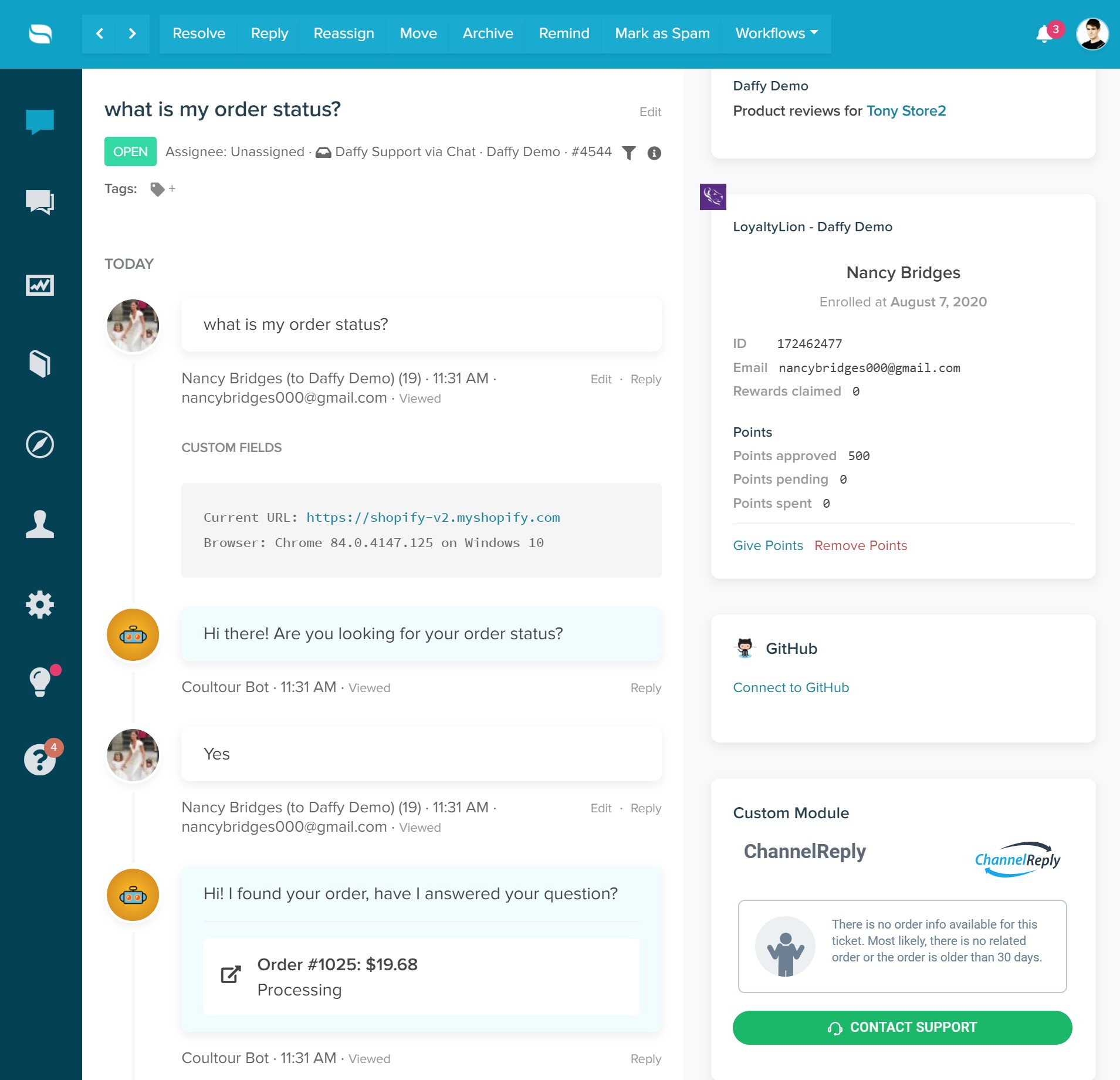LoyaltyLion is a customer loyalty and engagement platform that allows you to create customized loyalty programs, reward customers for various interactions, and build lasting relationships to drive repeat purchases and brand advocacy.
The LoyaltyLion integration for Re:amaze allows you to:
- See customer loyalty history
- Customer enrollment date
- Customer ID
- Number of rewards claimed
- Total approved points
- Points currently pending
- Points spent
- The ability to give/add points
- The ability to remove points
Connecting Loyalty Lion
To get your account connected, go to Settings > Apps & Integrations and select LoyaltyLion from the list of apps.
- If you manage multiple brands, click "Connect" for the brand you want to connect LoyaltyLion to.
- Click "Connect with LoyaltyLion" and you will be navigated to your LoyaltyLion account.
- Re:amaze will request access to LoyaltyLion data. To authorize Re:amaze, simply click the "Authorize" button.
Now that you account is connected, you will see LoyaltyLion data within the right rail of your customer conversations. Note that LoyaltyLion data will only be available if the customer email address is a match between Re:amaze and LoyaltyLion.
In addition to having visibility into a customer's points balance, you can also give or remove points directly from Re:amaze. To do this, simply click “Give Points” or “Remove Points." Enter the desired value and reason so it can be recorded in LoyaltyLion.