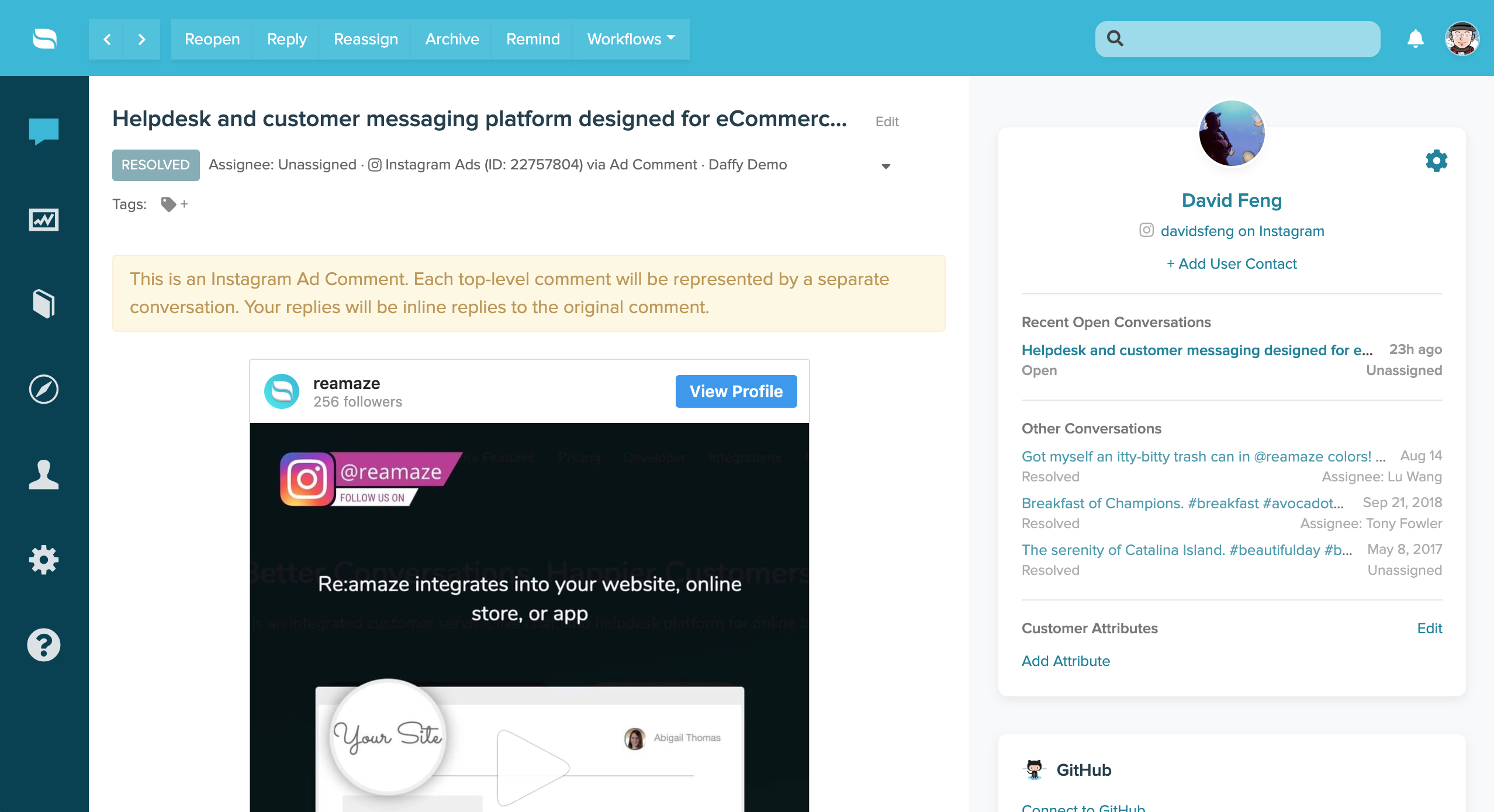Connecting Instagram Ads account to Re:amaze
Instagram Ads is an important and impressive bit of kit offered through both the Instagram app through promotions as well as through Facebook Business’s campaign creator. Businesses that run Instagram Ads through Facebook Business should immediately connect Instagram Ads to their Re:amaze account in order to provide support more efficiently when customers comment on your ads.
Keep in mind that the new Instagram Ads integration is only available for ads published through Facebook Business and not ads promoted through Instagram.
To connect your Instagram Ads account, head over to Re:amaze Settings > Social Channels > + Add Social Channel. Select the “Connect Instagram Ads (via Facebook Business)” option. Go through the authentication steps provided by Re:amaze and Facebook. You must be an admin use in the primary Facebook Business account in order for the authentication to validate.
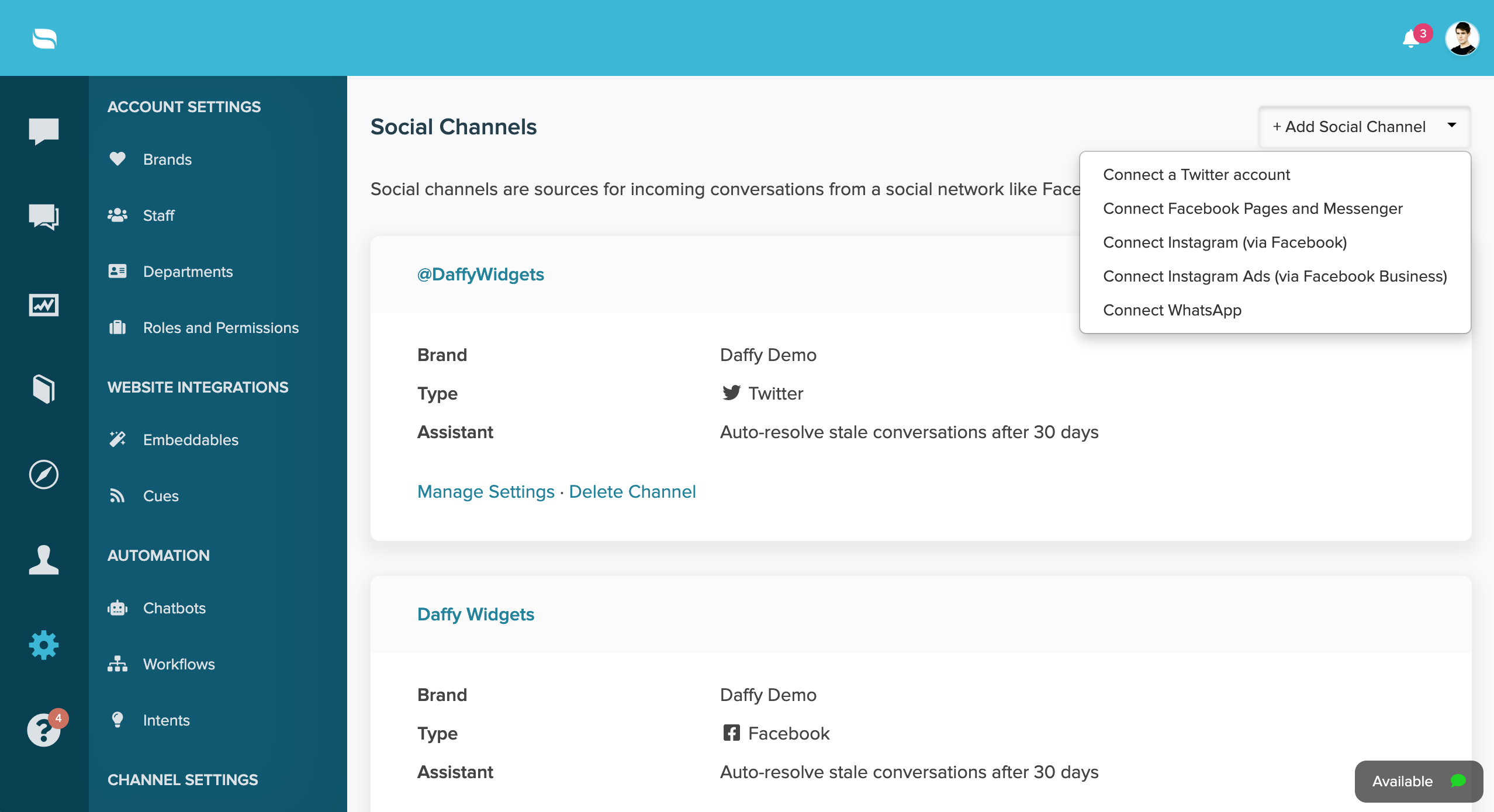
Once connected, you should see your Instagram Ads account as a separate channel in your social channels as well as on the main dashboard inbox.
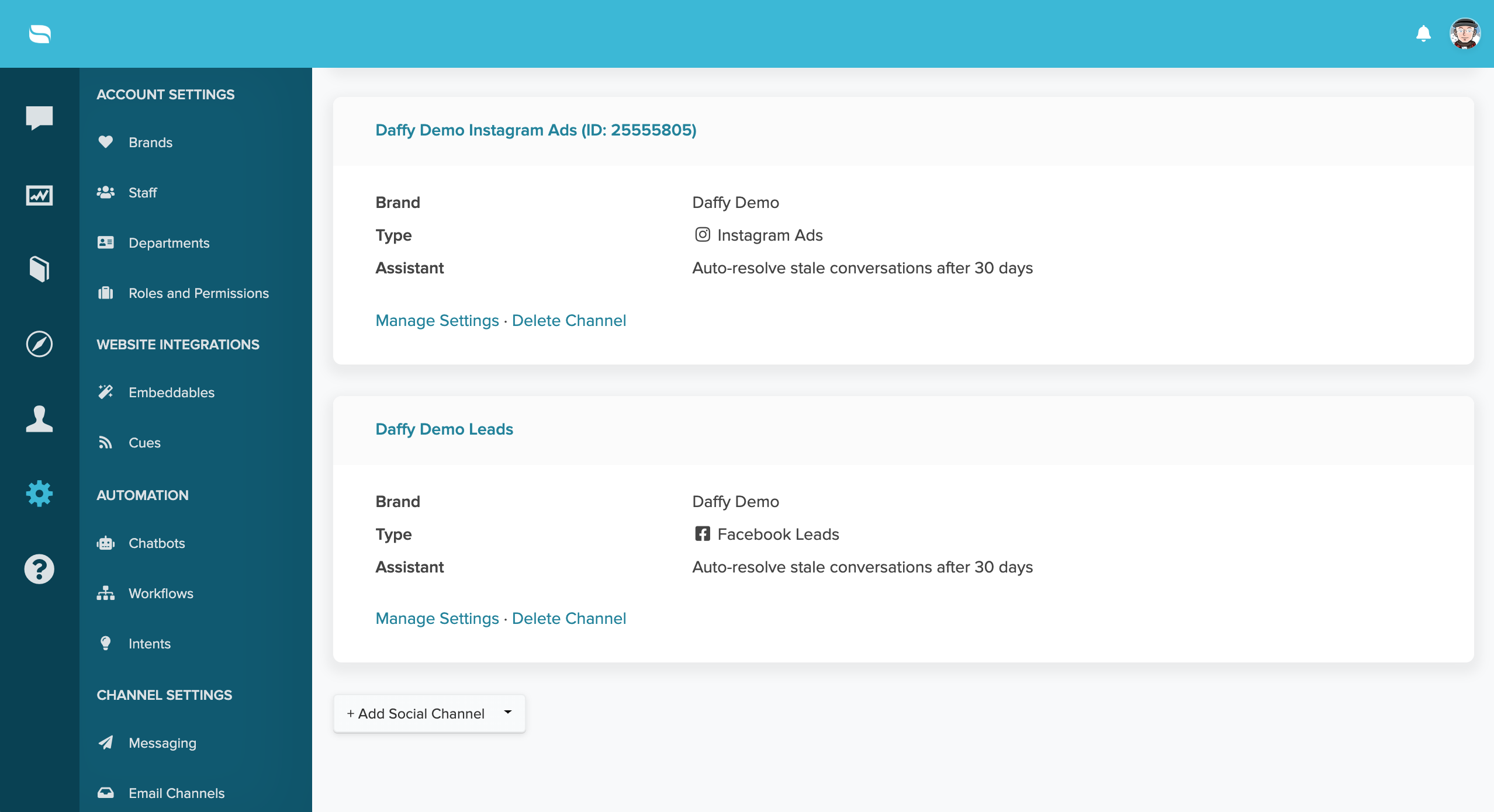
You can see all of your Instagram Ads comments in your Re:amaze channel filter:
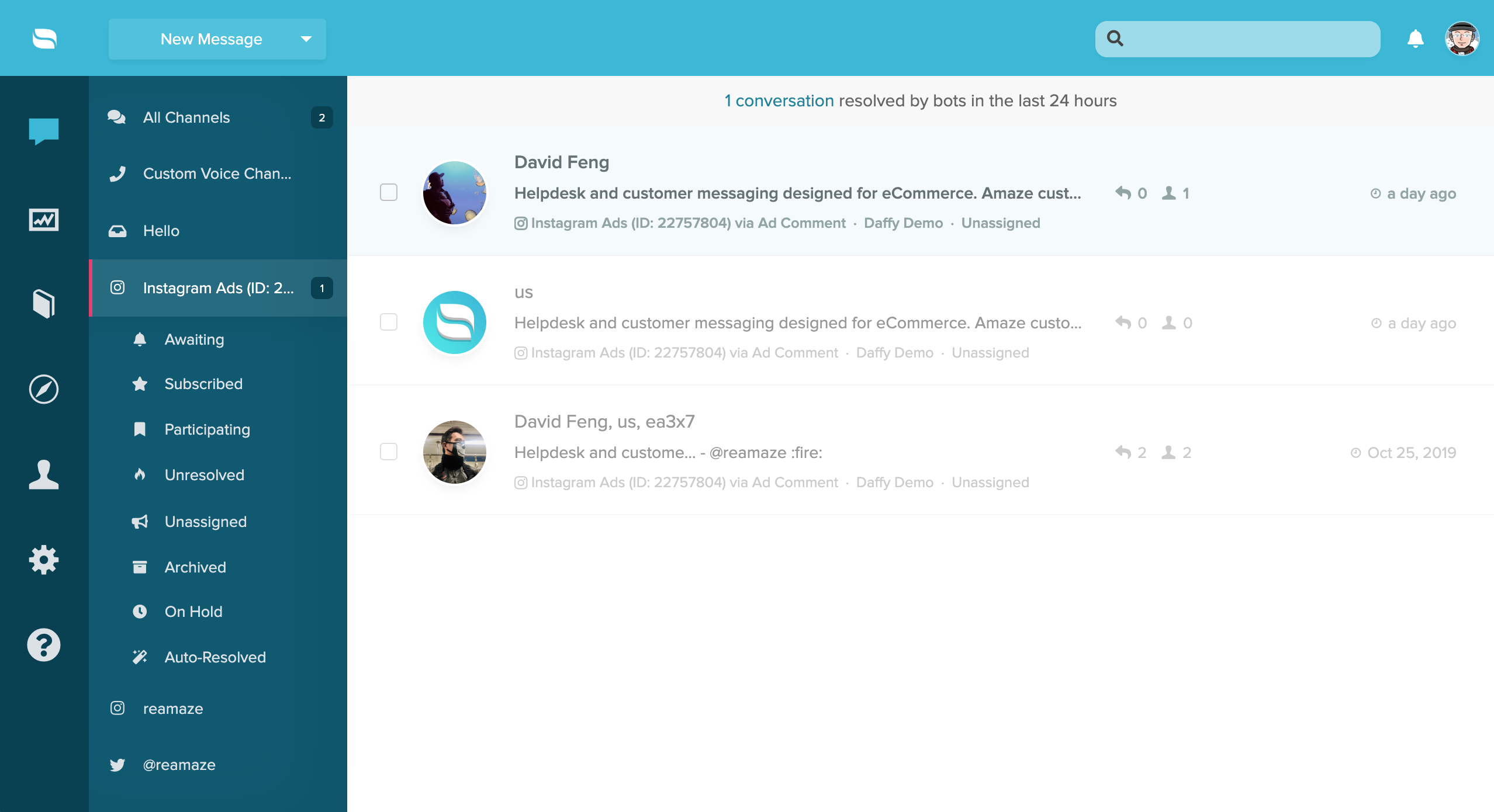
For each Instagram Ad post, each top-level customer comment will be represented by a separate conversation in Re:amaze and your replies to comments will be inline replies to the original comment.